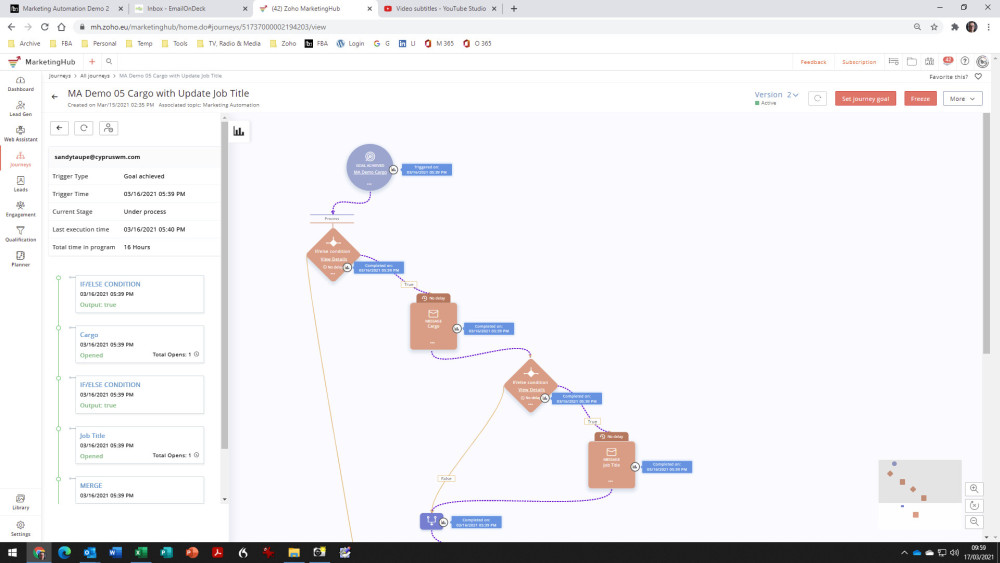Making marketing automation work for small businesses
Once you understand the ways marketing automation can help your small business, you’ll ask three questions:
- Which marketing automation tool suits you?
- Can you afford it?
- How do you put it into action?
Which marketing automation tool suits small businesses?
This isn’t a guide to the best marketing automation tools for small businesses. If you want a list of those, there are already lots of pages that’ll tell you. The five most popular pages are:
Can small businesses afford marketing automation?
The answer is “yes”. There’s no doubt about it. And yet…
If you investigate some of the packages in the lists of marketing automation tools, your jaw will drop at the prices. They grab your attention with low introductory prices but if you manage thousands of prospects or want all the bells and whistles marketing automation can offer, the price goes into orbit.
There’s a second dimension too. Marketing automation almost always needs the help of an outside consultant. Having worked with consultants in a previous life, it’s clear that if they offer Dynamics, HubSpot, Salesforce (et al) they assume that any business that can afford the software can afford an expensive consultant too.
That’s not great news for small businesses. So be careful about pricing.
In the interests of, well, ourselves, we should point out that our marketing automation platform, Zoho MarketingHub, comes with a price tag that’s bliss for small businesses. As are our consultancy rates.
How do small businesses put marketing automation into practice?
Implementing marketing automation is a major project. It’s not as complicated as deploying a new CRM system but it’s close. It requires careful planning.
GDPR
You probably already meet your GDPR requirements but you need to understand that it’s an essential step before you deploy marketing automation. It DOES store personal details and it DOES record identifiable personal behaviour. There’s nothing illegal about it but there are privacy and data protection laws you have to obey.
You can find a good summary of GDPR on SuperOffice’s site.
Goals
A project as large as marketing automation needs a target. If you sell direct from your website, make the target financial. If you don’t, make the target a contribution to your sales funnel.
The most sensible targets are linked to your website’s traffic. Marketing automation converts visitors into customers. It doesn’t draw new customers to your site. A simple “generate £10,000 revenue” wouldn’t be a fair target if a fall in traffic made this impossible.
- If you sell direct from your website, an appropriate target could be “generate £25 revenue per visitor by December 31st”. You wouldn’t generate £25 from every visitor, of course, but if marketing automation converted 10% of your visitors into customers spending £250 each, that’s £25 per visitor.
- If you don’t sell direct, an appropriate target could be “turn 10% visitors into marketing qualified leads by December 31st”.
You’ll notice that both of these targets are SMART.
Categorise your products/services
The key to marketing automation is relevance. By identifying what your prospects are interested in, it can deliver relevant information to them.
So you need to start by categorising your products/services. Imagine you’re the Virgin Group. Your first instinct might be to make categories follow your divisions: holidays, music, airlines, etc.
That could work but it might be too broad. If somebody showed interest in a holiday to a 5-Star hotel in Mauritius would they also be interested in a back-packing holiday through Chile? Probably not. Categories like “luxury holidays” and “budget holidays” might work better.
In the same vein, don’t be too narrow with your categories. Just because somebody looked at the page on the non-stop flights from Bilston to Billabong doesn’t mean you should make it a category. Not enough people would fall into that category to make it worth creating an automation. And just imagine how many categories you’d have to create!
Page categorisation (taxonomy) & redirects
Once you’ve defined your categories, you need to make your web pages reflect them. Your marketing automation system needs to know that viewing the page on Royal Blood reflects an interest in the category “good music” whereas checking on cheap flights between Cannock and Calcutta shows an interest in “budget travel”.
The simplest way to do this is to have your web design company organise your site’s taxonomy (categorisation system) so the category is automatically added to a page’s address – its URL e.g. https://www.forbesbaxter.co.uk/market-research/.
With this kind of system in place, you just tick a category when you add a page to the site and it’s automatically categorised.
If that system isn’t already in place, you’ve got a lot of work to do. You either need to put a new taxonomy in place or you need to manually update the URLs of your pages.
Whichever option you choose, a lot of your pages will have new URLs. What used to be www.virgin.co.uk/royal-blood might become www.virgin.co.uk/good-music/royal-blood. You need redirects to make sure that traffic looking for the old page is sent to the new one.
This is one of the main reasons big enterprises shelve their marketing automation projects. It could be too expensive and time-consuming to recategorize a big, uncategorised website and create the necessary redirects.
That’s where small businesses can steal a march on them. We have smaller websites. We can implement levels of marketing automation that are impractical for them.
How do you identify visitors?
The first challenge for any marketing automation process is to persuade anonymous visitors to identify themselves. What do you consider an acceptable way to persuade them to pass over their contact details? You have three options:
- Pop-ups. Pop-ups are somewhat less popular than gonorrhoea. Which is unfair really (on pop-ups, not gonorrhoea). There’s nothing intrinsically wrong with a pop-up. They’ve just been used badly. If you follow the golden rules on how to make pop-ups work, they will generate leads without antagonising visitors. But it’s up to you.
- Gated content. The concept behind gated content has been around since Kellogg’s gave away pet Dodos for five Corn Flakes box tops. Give us your contact details, we’ll give you a present. It’s an old idea that still works – but only moderately. Just remember to follow the golden rules on how to make gated content work. If you’ve already got the content, it’s quick and easy to make it gated if you’ve got a marketing automation system. Once configured, gated content works 24/7, 365 days a year. Just don’t expect floods of leads.
- Webinars. Webinars were fast becoming the 2020s’ equivalent of gated content even before the pandemic shackled us to our houses. The beauty of webinars is that there’s no stigma to asking people for their contact details. It’s expected. And once you’ve recorded the webinar, you can release the recording as gated content. A double-whammy. The downside of webinars is that you’ve got to, well, do them. It’s time-consuming.
There are other nefarious ways to extract contact details from people but we won’t do that. We’re with Meatloaf.
Triggers that interpret behaviour
Once your website knows who a visitor is, it can start remembering what they do. At its most basic, marketing automation is a scoring system.
- If you visit the page on the Royal Oriental in Bangkok, your score for “luxury holidays” goes up by 2.
- If you watch the video about indigenous tribes of the Amazon, your score for “adventure holidays” goes up by 5.
- If you download cancellation terms and conditions, your score for “close to purchasing” goes up by 10.
You’ll setup your marketing automation system to adjust scores depending on which actions it can track. Practically every marketing automation system can track which pages are visited. Whether it can track which images were clicked on, which videos were watched and which details were requested depends on the system you choose.
Good taxonomy means that you don’t have to setup a trigger for every page. Taxonomy means that similar pages are grouped together. You can say that any page with “luxury” in its page address (URL) adds 2 to a score for “luxury holidays”.
Automations that send information
Now the fun starts. What do you want your automations to do? The goal is to turn a casual visitor into a customer. You need to understand what they’re looking for, what they already know, what they’re interested in, what authority they have, how much they have to spend, etc.
In the interests of getting positive results quickly, start with the topics that generate most interest. Which pages on your website attract the most traffic? What are the most common searches on your site? What are the most popular downloads?
Let’s go back to Virgin. Let’s say the most popular pages on Virgin Holidays’ site are about luxury holiday destinations. When somebody hits a certain score for “luxury holidays”, you’d want to send them a sequence of emails about luxury destinations. And, of course, you track how they respond.
You decide what score triggers the sequence. It has to be high enough not to pester somebody who’s only shown a casual interest but low enough for a decent number visitors to reach.
Automations that define a prospect’s interest
At this point you have a decision to make. How detailed do you want to get? Do you just want to track a visitor’s interest in luxury holidays? Or do you want to track which countries they’re interest in? Or which hotels?
The more detail you record, the more targeted your marketing can be. You can tell them about events in Iceland if you record their interest in specific countries: “if you want to be part of this year’s Icelandic Ice Sauna, it’s time to pack your budgie smugglers”. That’s good – but it’s also complex. It’s easy to disappear down a rabbit-hole of your own making with marketing automation. Keep things appropriate to your resources.
One level of detail that is applicable to all businesses is buying intent: is this prospect just browsing or interested in buying? It’s difficult to design web pages that reveal a prospect’s buying intent – but it’s not impossible.
- Only people close to purchasing would look at your cancellation policy page.
- It’s reasonable to assume that looking into the cost of add-ons and options shows more than a casual interest.
- On the other hand, pricing pages DON’T show an intention to buy. Lots of people use price as their very first filter to avoid being tempted by products that are beyond their budget.
It’s good practice to create one category of email series that deal with topics and another that deal with buying intent. The first category would deepen the prospect’s interest in the topic and strengthen your relationship with them. The second would help move them through the buying process, removing any concerns they have about moving to the next step.
Automations to gather information
Automations aren’t just about providing information. They’re about gathering it too. Once you’ve been supplying relevant information to prospects for a while, you should have built up some trust. Use that to learn more about the prospect. Use one-question surveys to understand them and their situation. This is especially important in a business-to-business environment:
- What timescale are you working to?
- How many people are involved in the decision-making process?
- What’s your budget range?
This information can be processed by your marketing automation system but it needs to be passed to your CRM. It’s your sales team that needs to know it.
The content
We’ve glossed over the small matter of content so far (or materials or collateral or whatever you prefer to call it).
Marketing automation is a fantastic mechanism for getting the right information to the right people at the right time. But it’s still just a broadcast mechanism. It’s still just a clever version of a stamp.
If you don’t send the right information, it’s like posting an empty envelope.
- You’ve got to create the right web content that attracts visitors.
- And the right gated content that will persuade people to give you their contact details.
- And the right webinars that will attract viewers.
- And the right emails that will encourage readers to click links.
- And the right surveys that get responses.
- And the right case studies that calm people who are nervous about buying.
- And so on.
If you get a poor response from your current website, if your brochures fail to promote you to prospects, if your webinars attract no viewers then adding them to a marketing automation system won’t help you. Work on better content first.
Integration with your sales process
If you have an ecommerce website that sells direct to customers, this part is easy. Your marketing automation system will always have the “Add to Basket” button as its ultimate goal. It’s always trying to drive people back to the website to buy.
If you don’t sell from your website, everything learned by your marketing automation system has to be passed to your sales teams. Marketing automation systems include the ability to send internal emails to salespeople when prospects pass from one stage to another but email is a poor tool for controlling processes.
It makes most sense to integrate marketing automation with CRM. Best practice suggests:
- As soon as a contact is identified in marketing automation, pass it to CRM. No action needs to be taken by the sales team, but passing it over early prevents duplicate records being created by sales and marketing.
- Keep the nurturing process in the marketing automation system. You can update the CRM record with its progress but no actions are required of the sales team.
- When the prospect becomes a marketing qualified lead (you define when that happens), the CRM record is updated with an action for the sales team. The lead’s nurturing history (web, email, webinar, survey activity, etc.) should be passed to the CRM system so the salesperson has a full picture of the lead’s interests and position.
- Key information should continue to be passed from the marketing automation system to CRM e.g. web and email activity.
- Key information should be passed from the CRM system to marketing automation e.g. purchases made.
Spreading your wings
Don’t be afraid to step outside the strict confines of marketing automation. Let its tentacles stretch into all aspects of your marketing.
For example, image maps don’t come with any marketing automation tool but you may use them anyway. If you do, add marketing automation triggers into them.
Coming back to our Virgin example, if a hotel’s picture is an image map showing all the beach activities available, a marketing automation trigger could remember if Sue clicks on the jet-skis and John clicks on the offshore bar.
That’s useful information if you want to upsell to them later. Sue definitely needs extra insurance.