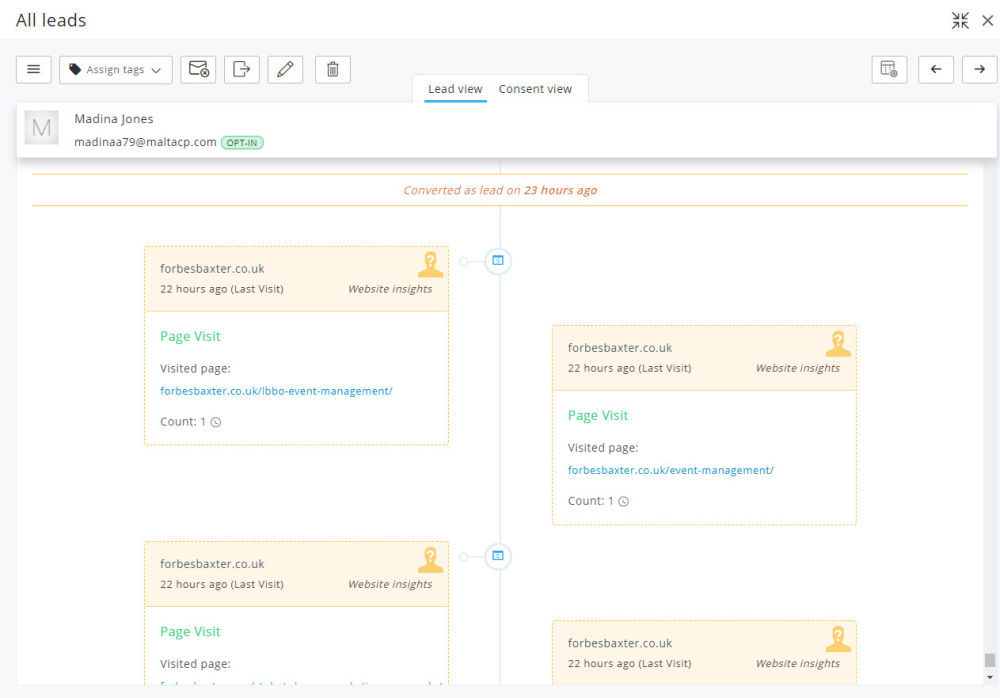Marketing Automation for websites
Marketing automation for websites gives you a site that’s proactive, not reactive – a website that feeds information to people based on their activity. It sends them information you know they’re interested in.
Marketing automation for websites:
- Nurtures the interest of regular visitors. You can move them through their purchasing cycle by proposing information that’s relevant to their level of interest.
- Rekindles the interest of lost browsers.
And it’s all automatic and affordable. 99.9% websites don’t do this. Most enterprise websites don’t do this. But it’s within reach of most SMEs.
You don’t want a website that just waits for people to move from one page to another. Or hopes that they’ll come back another day to look at more of your content. Marketing automation gives you a website that drives your sales process instead of hanging off it like a rotten banana.
If you want to see a live demonstration of marketing automation for websites, go to our demo page.
If you want to understand how to put it into action, take a look at our page on making marketing automation work.
How marketing automation for websites works
The best way to understand marketing automation for websites is to watch it in action. Take a look at the video:
The video follows Madina. She’s looking at our pages on “What Does A Marketing Agency Do?” and “Events Strategy and Management”. But she’s anonymous to us at first. There’s no legal or ethical way for us to know who she is. While we like any kind of traffic to our website (because it looks good in Google Analytics), it doesn’t help us in a lead generation sense.
However, our content persuades Madina that she needs to download our Little Black Book on Event Strategy & Management. Now we know her name and a few contact details.
With most websites (that’s websites without marketing automation), that’s all you know about Madina – she downloaded a Little Black Book once upon a time. Most websites don’t know anything more about her until she downloads another Little Black Book.
If she downloads another Little Black Book.
A website with marketing automation is so much smarter.
We use Zoho MarketingHub to provide the marketing automation for our website. What does MarketingHub know about Madina? Here’s her record:
We can see that she downloaded the Little Black Book on Event Strategy & Management. That download is what added her to our mailing list about Event Management.
But what’s really incredible about MarketingHub is that it also knows about the pages that persuaded Madina to download our Little Black Book. These are the pages she visited before she identified herself.
That’s very unusual. Most marketing automation tools can’t do that. It’s gold dust to a marketer because visitors usually look at numerous pages before they trust you enough to give you their contact details. MarketingHub gives you that history.
Madina’s next step is to look at our pages on Marketing Strategy, the AIDA Model and the Ansoff Matrix pages. She’s obviously taking quite an academic approach to her marketing.
In MarketingHub, here’s that history.
Now would be a great time to ask her if she already follows Mark Ritson or whether she’s joined The Marketing Meetup. She’d find both useful and remember – our job as marketers is to help our customers, not to ram our own brand down their throats at every opportunity. If somebody else’s content will help them, point them to it.
Our marketing automation sends Madina an email telling her about Mark Ritson and the Marketing Meetup because the pages she’s visited make it clear both would be useful to her.
If she’d shown interest in specific products, we’d use the same marketing automation mechanisms to send her case studies about that product in action, or specifications on the product, or videos – you get the idea.
But marketing automation for websites lets us do even better things.
Madina goes to our pages on Performance Pricing and our Terms & Conditions Of Sale. Now she’s showing a second behaviour pattern. She’s gone to two pages that we associate with purchasing. She’s behaving like our Purchasing Paula buyer persona.
If Madina’s thinking about purchasing, now would be a great time to email her how our account managers handle their customer relationships, how we care for customers, and how we help them get the most out of their investment.
So our marketing automation system sends her just such an email.
We need to highlight two points at this stage.
- All of this responsiveness takes place automatically. It makes no difference if 10 people or 10,000 act like Madina. You just setup MarketingHub and leave it to run on your behalf.
- Everything you send is relevant. This is how email marketing should work. There’s no doubt our emails will interest Madina because we know what she’s looked at. Without marketing automation, we wouldn’t have a clue. All we’d know is that she’d downloaded one Little Black Book. That’s a weak indication of interest.
Madina’s an easy example because she went to lots of pages on our website. What if she’d done nothing for weeks after she downloaded the Little Black Book on Event Strategy & Management? Inactivity tells us something too. It suggests she was interested in the subject but not that interested in us.
At this point, we setup another automation routine to send a follow-up email to rekindle the interest she initially showed. Once again, this would all happen automatically because that’s what marketing automation does for us.
How to setup marketing automation for websites
This isn’t a training course but let’s take a look under the bonnet to see how the magic of marketing automation works for websites.
The principle is the same whether you use Salesforce and Pardot, Microsoft Dynamics, HubSpot or one of the many other marketing automation systems out there. But they all cost many times as much as Zoho’s MarketingHub and we’re not convinced they’re as good either (for example, do they record a contact’s prior activity)?
Page scores
You start by assigning scores to the key pages on your website. It’s common to assign a score by product and/or product family. So VW might say that visiting its Golf page is worth 5 points for “Golf” and 5 points for “Hatchbacks”.
But you might also want to assign points based on criteria like purchasing stage. Looking at the Golf page might be a casual activity. It’s the type of behaviour we associate with the Browser Bill persona. We’d assign the page 5 points for “Browser”.
But if you look at VW’s finance calculator you’re more than interested. You’re behaving like our Purchasing Paula persona. So you might make that page worth 5 points for “Purchasing”. VW’s page on part-exchange would also be worth 5 points for “Purchasing”.
On our site, the pages on “Performance Pricing” and “Terms & Conditions of Sale” are worth 5 points for the purchasing stage ‘Purchasing’.
The pages on “Marketing Strategy”, “The AIDA Model” and “The Ansoff Matrix” are each worth 5 points for the topic ‘Marketing Strategy’.
Automatic activities
Once you have the scoring setup, you setup an automation that’s triggered when a visitor reaches a certain score.
Integration with CRM
A more comprehensive automation would monitor responses to your emails. If the visitor reads what you send, if they download the extra information you send, then it’s appropriate to pass that information to Zoho CRM so your sales team can convert the interest into revenue.
As the visitor’s details are passed to CRM, they can be allocated to a specific account manager and a follow-up task can be created automatically.
From a sales and marketing perspective, this eliminates the #1 reason for lost sales in SMEs: leads get forgotten. Once marketing automation is working hand-in-hand with CRM, leads become part of a process as soon as they’re generated.
Marketing Automation in action
If you want to see a live demonstration of marketing automation for websites, go to our demo page.
We’ll ask you to put in some details then you can watch the way the site reacts to the pages you visit. And it’s all automatic.
It’s also worth knowing that:
- Zoho renamed MarketingHub to Marketing Automation since this article was written.
- Zoho Marketing Automation 2 is coming soon.
Next steps
Zoho MarketingHub is not a complex program. It’s a little strange in the way it does things but you don’t need a PhD to drive it. You can setup marketing automation for your own website.
If you manage your own website, our advice is to give MarketingHub a go. See if you can develop your own tracking system and responses. It’s the least expensive way forward.
Set yourself a one-month target:
- Add MarketingHub to your website.
- Add page scoring (goals) to a collection of pages relating to a certain product, product family or topic.
- Setup automated routines (journeys) to send useful information to visitors who show an interest in that product, product family or topic.
If you miss that target, don’t panic. It’s not uncommon. Many businesses lack the time, people or skills to do this kind of work. That’s when you call us. It’s what we’re here for. We’re surprisingly friendly.